Shopify as we all know is a powerful and popular platform to build and run online shopping stores. In this article, I have pushed the need to optimize your store for increased sales and have discussed how to Boost Online Sales Using Shopify Google Shopping Feed.
Given the amount of popularity, Shopify possesses it is equally important to optimize your store for better performance and to promote sales to get an edge over your competitors. This can be handled well when you hire one Shopify expert for this purpose.
Online shopping channels offer abundant visibility. However, listing your product across various shopping channels without much thought is not going to get the best results. When selling your product online, visibility is vital. That is why you need to optimize your shopping feed to make sure your products are easy for potential customers to find.
Google’s PLAs (Product Listing Ads) is a form of paid search marketing on Google’s search engine results pages (SERPs). They appear above or to the right of the organic listings, which are listings that appear in the SERPs based solely on relevance to the user’s query
With bold images and detailed information, Google Shopping ads are a great way to drive more customers to your site or in-store.
Boost Online Sales using a Product Feed Automation App
There are two ways of optimizing your Google Shopping Feeds. One is by manually generating and optimize feeds and the other with the help of a Feed Generator App.
Generating and optimizing google shopping feeds manually requires utmost attention and effort as a single mistake can ruin your listing and can drastically affect your visitor traffic. Manual Feeds Dealzonet are good for small sized stores with a few products as it is easy to manage them.
However if a store has hundreds of products with multiple categories, then having a Product Feed Generator is a feasible option. I recommend having a Product Feeds App for creating, managing and optimizing product feeds on your Shopify Store.
Product Feed Generator by Feedgeni is a useful tool for Shopify merchants to create, manage, and optimize product feeds for Google Ads, Facebook Shop, Instagram, Bing and other 30+ shopping channels in many countries.
Product Feed Generator enables you to automate all the features of your product feed and save time and money. This Feed Generator App solves the problem of having incomplete or manually entered product information by automatically generating and updating feeds for products that need them.
Create Google Shopping Feeds with FeedGeni in 2 Steps!
#1 Create Basic Feed
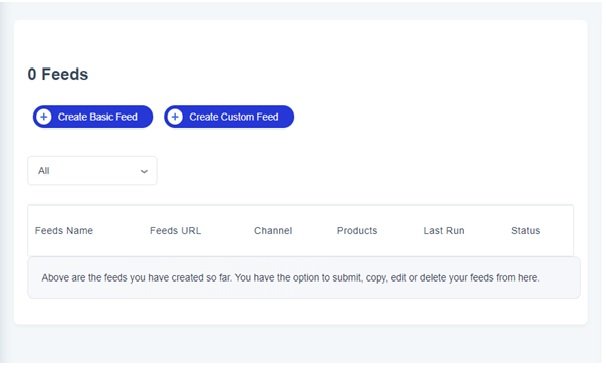
After you’ve installed the Product Feed Generator app on your Shopify Store, Click on “Create Basic Feed”.
#2 Enter Feed Name, Select Google Shoppung and Add Categories
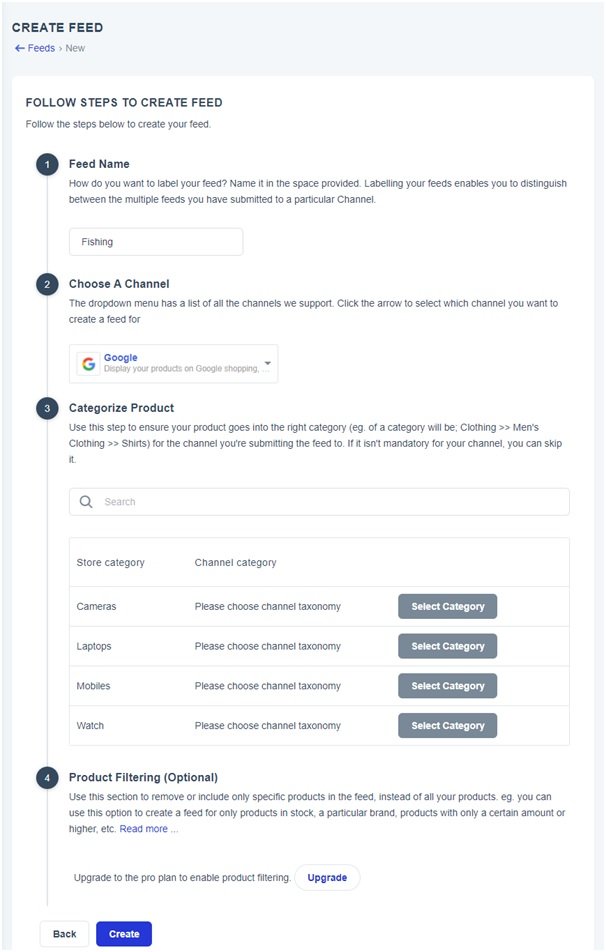
Enter a Feed Name, Choose the Channel as Google Shopping, Add the Product Category og your choice and click on Create. Wait for 5-10 minutes and you will receive a confirmation mail on your registered email after successful feed creation.
Benefits of Installing Product Feed Generator on your Shopify
Ability to Sell on 30+ Shopping Channels
Feed Generator App is built to work with 30+ Popular Shopping Channels thus widening the scope and reaching out to buyers from all around the world that use these Shopping engines.
It supports multiple channels like Amazon, Google Shopping, Bing Shopping, Facebook Feed, Instagram Feed, Pinterest Product Feed, Snapchat, Connexity, MyShopping, PriceMe, Pricerunner, SortPrice, Getprice and etc. thus you have ample channels to list your products on, so you can now focus on your business and worry less about generating sales.
Set Your Product Mapping
FeedGeni is a channel feed generator platform that helps you map your product attributes with the attributes on the channel you want to submit to. This will help you match FeedGeni’s fields in File Headers with your store’s headers.
When you install the app on Shopify, FeedGeni will automatically configure your account with the best settings. And if you need to make further adjustments down the road, you can always do so.
Set Inventory Rules
By using Inventory Rules, you can add information to your Product Feed. If a service like Shopify does not support the fields that you need to collaborate with a particular comparison shopping site, then you can add those fields with Inventory Rules.
Weight Conversion
If you’re looking to get rid of the weight units that don’t match what your store uses, then FeedGeni Product Feed Generator App makes it easy to convert weights from one unit to another using the weight conversion rule.
Sync Multiple Attributes
Updating each shopping feed manually can lead to human error, giving you less precise information about your products. A solution to this issue is to invest in a shopping feed generator tool that will automate the process of creating and managing your feeds, thereby eliminating the need for manual intervention.
Conclusive Thoughts
So, if you’re in search of an app that prepares product data for a Shopify store and does it in a reliable way, then Product Feed Generator should definitely be considered. You can reach the potential customer quickly and log a sale just by using Product Feed Generator App.
The Product Feed Generator app is fast. It’s constantly being updated to offer the best experience to its users. Join hundreds of other users that have used this useful product feed app and never again miss a customer because of improper or incorrect product feeds.

